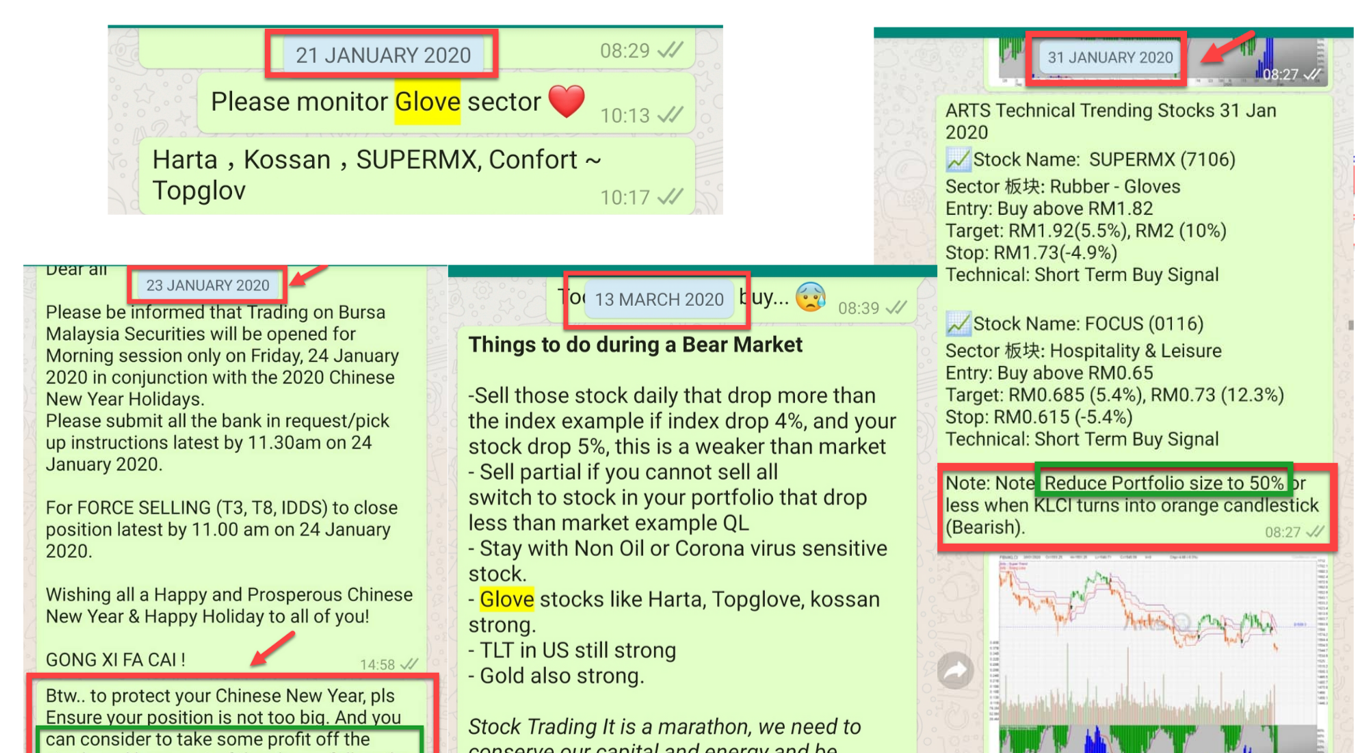CUSTOM JAVASCRIPT / HTML
After Done Registration M+Online 完成注册后
STEP 1 : Activate 激活
1st time login to your M+ Account, you need to use Website, Change Password, Set Security Q&A .
第一次登录M+帐户需要使用网站,以进行更改密码、设置安全性问答等操作。
If your M+ Trading Account is ready,
You will receive 4 email in total:
当你的M+账户准备好后,您将收到4封邮件
- Conformation
- Activation link ( just click the link to activate you account ONLY)
- Your account information (user name, client code, cds#...)
-
Temporary password (for 1st time login)
Note 注意 : Trading Pin = Login Password
STEP 2 : Deposit & Funding your Trading Account
将资金存入您的交易账户
Method 1 : Online FPX Deposit
方法1:使用FPX存款
Recommended way to fund account, Money will reflect instantly & can trade Immediately
推荐的方式,资金会马上反映并可以立即进行交易
Deposit Funds into your Trust Account via FPX Online Banking (Mplus Online App)
使用M+应用程序通过FPX将资金存入您的信托帐户
Deposit Funds into your Trust Account via FPX Online Banking (Mplus website)
使用M+网站通过FPX将资金存入您的信托帐户
Method 2: Cash/ Direct transfer /Cheques
方法2:使用现金/直接转账/支票
You need to key in yourself (follow the video) and take some time for officers. Payment Realization only can Trade
需要自己输入(跟随视频指导),并且需要花一些时间等待付款成功才能开始进行交易
Deposit, Direct Transfer and Cheques
使用现金/直接转账/支票
(Mplus Online App)
(Mplus Online App)
Deposit, Direct Transfer and Cheques
使用现金/直接转账/支票
(Mplus Website)
(Mplus Website)
Deposit Details 存款明细
Kindly inform your Dealer's Representative once you have performed Online Bank In/ Cheque Deposit/ Cash Deposit to any of our Malacca Securities Sdn Bhd bank account stated below:
一旦您对我们任何Malacca Securities有限公司的银行帐户进行了在线银行入账/支票存款/现金存款,请通知您的经销商代表:
Maybank: 0-04021-40918-1UOB: 198-302-039-4
CIMB: 8004758259
Public Bank: 3171666534
For cheques please issue to: 如付支票,请签发给:
MALACCA SECURITIES SDN BHD TRUST ACCOUNT
After you have done funding your account, Kindly WhatsApp us @ 012-5207851
当你成功将资金存入您的交易账户,请Whatsapp我们 WhatsApp us @ 012-5207851
我们将会为您发送每日股票资讯(Whatsapp及Telegram)
STEP 4 : Trading - How to Place Order (Buy / Sell)
Note 注意 : Trading Pin = Login Password
How to Trading on the Mplus Online App
使用M+应用程序进行交易
How to Trading on the Mplus Website
使用M+网站进行交易
如何设置止损(止损限价单)
Super important, Must Watch! 非常重要,必看!
How to Use Stop Limit Function
如何使用止损限位功能